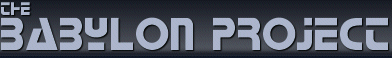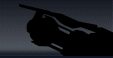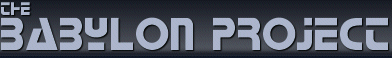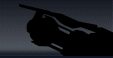|
|
 |
Official downloads |
 |
The Babylon Project is stand-alone and does not need original Freespace 2 to work.
Downloads
Release 3.4b (Final) (750 MB)
This download includes the game engine, Raider Wars and Earth Minbari War demo campaigns
|
Gamona.de |
FreespaceMods.net |
ModDB |
|
|
|
DVD Release 1.0 (1.81 GB)
This download includes 3.4b plus additional campaigns and other extras
|
Download.com |
ModDB Part_1 Part_2 |
|
|
|
|
ZATHRAS 2.0 official release
The Babylon Project Public Development is proud to bring you Project Zathras. This patch in the form of a mod allows you to both enjoy the game as it was originally released as well as experience new features from both Zathras and the FS2 Source Code Project. It is also required for playing multipalyer on FS2NetD..
|
Download.com |
ModDB |
Freespacemods.net |
|
|
|
LINUX .deb package
This download includes 3.4b and no extras
|
playdeb |
|
|
|
|
|
Release 3 installation instructions
- Uninstall any previous version of The Babylon Project.
- Delete the directory where any previous version of The Babylon Project was installed.
- Run The Babylon Project installer.
- Specify location where you want to install The Bablon Project.
Note: Do not install The Babylon Project to a Freespace 2 folder even if you happen to have it installed. The Babylon Project is designed to work as stand-alone, without original Freespace 2.
- Install any optional packages you might have downloaded. (To the same folder you installed the Base to.)
- Install any missions and campaigns you might have downloaded. (To the same folder you installed the Base to.)
- Shortcuts are by default created to your Start-menu, under "The Babylon Project" folder.
- Run "Launcher" first and make sure settings are suitable for your hardware.
- Play The Babylon Project.
- To play campaigns, select "Campaign" menu where you will see all installed campaigns listed. Select the one you want to play and click "Select" button, then click "Continue" button.
- To play single missions, select "Tech Data" menu, then select "Mission Simulator" and "Single Missions". You can also play campaign missions you have finished by selecting "Campaign Missions" instead of "Single Missions".
|
|